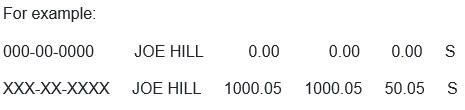How to Correct a Quarterly Contribution Return and Report of Wages (DE 9) or Quarterly Contribution Return and Report of Wages (Continuation) (DE 9C)
All employers are required to electronically submit employment tax returns, wage reports, and payroll tax deposits to the Employment Development Department. You can use e-Services for Business to comply with the e-file and e-pay mandate. For more information and approved electronic filing and payment methods, visit E-file and E-pay Mandate for Employers.
Most employers, including quarterly household employers, are required to file the DE 9 and DE 9C. These reports can be corrected by filing the appropriate adjustment request through e-Services for Business even if the DE 9 and/or DE 9C was filed using a paper form.
Refer to the following e-Services tutorials/guide for guidance on how to enroll, file returns, reports, and payments as well as how to file adjustments on e-Services for business:
Adjustments on e-Services for Business
If filing adjustments to a previously filed DE 9 or DE 9C through e-Services for Business, use the table below to determine which return or report needs to be corrected for each type of adjustment. Refer to How to Adjust a previously filed DE 9 on e-Services for Business and/or How to Adjust a previously filed DE 9C on e-Services for Business below this table for step-by-step instructions on how to complete the adjustments to the tax return and/or wage report.
| Type of Adjustment | How to Make Adjustment |
| Reported incorrect UI, ETT, SDI, and/or PIT information on a previously filed DE 9. |
|
| Did not report employee(s) on a previously filed DE 9 and DE 9C. |
|
| Reported employee(s) on a previously filed DE 9 and DE 9C in error. |
|
| Reported incorrect wage and/or PIT withholding information on a previously filed DE 9C. |
Access the previously filed DE 9C for the quarter and adjust the previously reported amounts. Correcting wages and/or PIT information previously reported requires one entry for each employee in the Wage Information step of the wage report as follows: Enter employee's SSN, first name, middle initial, last name, total subject wages, PIT wages, PIT withheld, and select the wage plan code.
|
| Reported incorrect employee Social Security number (SSN) and/or name on a previously filed DE 9C. |
Access the previously filed DE 9C for the quarter and adjust the previously reported employee information. Correcting an SSN or name requires two entries for each employee in the Wage Information step of the wage report as follows:
|
| No SSN reported for employee(s) on a previously filed DE 9C. |
Access the previously filed DE 9C for the quarter and adjust the previously reported. Adding an SSN for an employee previously reported without an SSN requires two entries for each employee in the Wage Information step of the wage report as follows:
|
| Incorrect wage plan code(s) reported on the previously filed DE 9C. | Refer to the Information Sheet: Reporting Wage Plan Codes on Quarterly Wage Reports and Adjustments (DE 231WPC) (PDF) for information on wage plan codes and which wage plan code corrections do not need to be reported. |
Ingrese a e-Services for Business (solamente en inglés) y seleccione la cuenta del Impuesto al empleo apropiada:
- Seleccione Manage Periods and Returns.
- Seleccione el periodo a presentar (filing period) para el trimestre en el que la información se reportó incorrectamente.
- Seleccione File or Adjust a Return or Wage Report.
- Seleccione View or Adjust Return debajo de la columna Action a un lado de Tax Return.
- Seleccione Adjust Return.
- Si es necesario, actualice su respuesta a la pregunta, ¿Tiene información de nómina para reportar? (Do you have payroll to report) seleccionando Yes para sí o No.
- Si su respuesta es Yes, seleccione Next y luego ingrese la información correcta de los siguientes campos:
- Total Subject Wages Paid this Quarter (total de salarios sujetos a impuestos pagados este trimestre)
- UI Wages (salarios UI)
- SDI Wages (salarios SDI)
- SDI Tax Withheld (impuesto del SDI retenido)
- Personal Income Tax Withheld (impuesto sobre el ingreso personal retenido)
- Contributions and Withholdings Paid for the Quarter (contribuciones y retenciones pagados este trimestre)
- Seleccione Next.
- Si contestó No, seleccione Next.
- Si su respuesta es Yes, seleccione Next y luego ingrese la información correcta de los siguientes campos:
- Ingrese la razón del ajuste (Reason for Adjustment) y luego seleccione Next.
- Si no se solicitaron ajustes de crédito (disminución) del SDI y/o PIT, vaya al paso 9.
- Si solicitó un ajuste de crédito (disminución) al SDI y/o el PIT, revise y responda las preguntas relacionadas a los sobrepagos del SDI y el PIT en la pantalla Additional Information y luego seleccione Next.
- Complete la información en la sección Declaration y luego seleccione Submit.
- Seleccione OK para presentar la petición.
- Revise la información en la pantalla Confirmation, luego seleccione OK
- Si hay un adeudo, seleccione Make a Payment en la pantalla Confirmation o periodo.
- Seleccione Make a Payment by Period o Credit Card para pagar la cantidad de impuesto adicional más la multa y los intereses. La multa es el 15% de la parte que corresponde al pago tardío (la multa es del 10% para periodos previos al tercer trimestre del 2014).
Los ajustes a las declaraciones de impuestos se pueden guardar y completar después seleccionando Save Draft. Para ingresar a una declaración o reporte guardado vaya a Action Center.
Ingrese a e-Services for Business y seleccione la cuenta del Impuesto al empleo apropiada:
- Seleccione Manage Periods and Returns.
- Seleccione el periodo a presentar (filing period) para el trimestre en el que la información se reportó incorrectamente.
- Seleccione File or Adjust a Return or Wage Report.
- Seleccione View or Adjust Return debajo de la columna Action a un lado de Tax Return.
- Seleccione Adjust Return.
- Si es necesario, actualice su respuesta a la pregunta, ¿Tiene información de nómina para reportar? (Do you have payroll to report) seleccionando Yes para sí o No.
- Si contestó Yes, seleccione Next y luego vaya al paso 7.
- Si contestó No pero reportó salarios previamente, seleccione Clear All Fields y seleccione Confirm en el cuadro de confirmación, luego seleccione OK. Seleccione Next y luego vaya al paso 10.
- Seleccione Yes o No para indicar si le gustaría importar un archivo csv.
- Si contestó Yes, seleccione Upload CSV File para importar un archivo. Seleccione Next cuando se haya descargado exitosamente el archivo y verifique que los detalles de los salarios se hayan ingresados correctamente. Seleccione Next cuando se hayan verificado todas las entradas de las líneas de salarios.
- Si contestó No, seleccione Next y reporte solo las líneas de salarios que se están corrigiendo en la tabla de detalles de salarios. Seleccione Next cuando se hayan ingresado todas las líneas de salarios. Consulte las instrucciones csv en e-Services for Business para obtener información sobre cómo crear el archivo CSV.
- Ingrese el número corregido de empleados (Number of Employees) para el primer, segundo y tercer mes del trimestre, si corresponde.
- Complete los totales de los salarios modificados (Amended Wage Totals). Reporte los totales generales corregidos para todos los empleados, no solo los empleados modificados.
- Ingrese el motivo del ajuste (Reason for Adjustment), luego seleccione Next.
- Complete la declaración (Declaration), luego seleccione Submit.
- Seleccione OK para presentar la petición.
- Revise la información en la pantalla Confirmation, luego seleccione OK.
Los ajustes a las declaraciones de impuestos se pueden guardar y completar después seleccionando Save Draft. Para ingresar a una declaración o reporte guardado vaya a Action Center.
Presentación de ajustes en formularios impresos para ajustes
Si presenta un ajuste a un DE 9 o DE 9C previamente presentados de manera impresa, complete el formulario Quarterly Contribution and Wage Adjustment Form (DE 9ADJ) (solamente en inglés). La siguiente tabla contiene las instrucciones para completar el DE 9ADJ impreso. Para información adicional, consulte las instrucciones en el formulario Completing the Quarterly Contribution and Wage Adjustment Form (DE 9ADJ-I) (PDF) (solamente en inglés). Si tiene preguntas, comuníquese con el Centro de Asistencia al Contribuyente al 1-888-745-3886.
| Tipo de ajuste | Cómo hacer un ajuste |
|---|---|
| Reportó información incorrecta de UI, ETT, SDI y/o PIT en el DE 9. |
|
| No reportó un empleado(s) en el DE 9 y DE 9C que presentó anteriormente. |
|
| Empleado(s) reportado(s) por error en el DE 9 y el DE 9C que presentó anteriormente. |
|
| Reportó incorrectamente la información de los salarios y/o el PIT retenido en el formulario DE 9C que presentó anteriormente. |
|
| Reportó el número de Seguro Social (SSN) incorrecto y/o el nombre en el DE 9C que presentó anteriormente. |
|
| No se reportó el SSN del empleado(s) en el DE 9C que se presentó anteriormente. |
|
| Se reportó el código(s) del plan salarial incorrecto en el DE 9C. |
|
e-Services for Business
Utilice e-Services for Business para administrar en línea su cuenta de impuestos sobre la nómina de empleador.
Manténganse al día
- Consulte Presentación de documentación requerida y fechas de vencimiento
- Consulte Seminarios sobre impuestos de nómina
- Visite la página Noticias y actualizaciones para los empleadores de California
- Reciba anuncios por correo electrónico del EDD
- Obtenga formularios y publicaciones de los impuestos sobre la nómina
Comuníquese con nosotros
Si tiene preguntas, comuníquese con las oficinas de impuestos sobre la nómina. También puede comunicarse con el Centro de Asistencia al Contribuyente al 1-888-745-3886 o visitar la Oficina de Impuestos sobre el Empleo local.
Otros recursos
- Cómo corregir reportes, declaraciones o depósitos anteriores
- Guía para el empleador de California (DE 44) (PDF) (inglés)
- Hoja de información – Impuestos sobre la nómina (DE 8714E) (PDF) (inglés)
- Preguntas frecuentes
- Determine qué salarios son imponibles y calcule el monto de impuestos que adeuda
- Household Employer's Guide (DE 8829) (PDF)